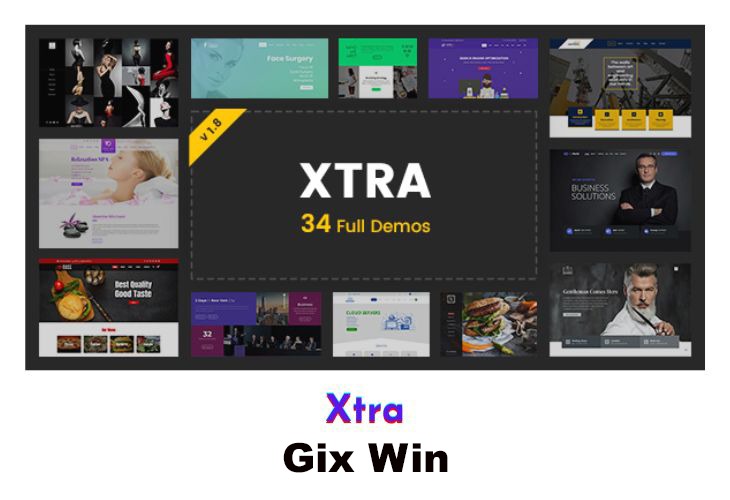XTRA is a powerful and flexible WordPress theme built to meet the demands of creative professionals, designers, and freelancers who want a visually captivating online presence. With its responsive design and live drag-and-drop interface, XTRA makes website building a breeze, offering user-friendly tools and features. The theme collaborates with top designers to deliver visually stunning layouts that truly capture creative energy.
Packed with customization options, XTRA enables users to personalize their websites with ease, from color schemes and typography to layouts and sidebars. It also includes a vast selection of over 100-page builder elements, 200+ premium templates, and 500+ presets, giving you everything you need to create a one-of-a-kind digital experience.
| Name | XTRA |
| Type | WordPress Theme |
| Version | 4.9.9 |
| File Name | Unable to Find |
| File Type | Unable to Find |
| File Host | send.cm | Mirror |
| Updated On: | 4 weeks ago |
Core Features of XTRA WordPress Theme
- Easy Installation & Demo Import: Simplify the setup process with a 1-click demo importer and step-by-step installation video tutorial.
- Drag & Drop Page Builder: Enjoy live front-end drag-and-drop functionality, classic back-end editor, and a wealth of page builder elements.
- Live Theme Options & Customization: Tailor your website with options for theme color schemes, layout, sidebars, typography, and a vast library of 875+ Google Fonts.
- Unlimited Backgrounds: Choose from unlimited background options for boxed and wide modes, per page or post, and leverage global theme options for consistent backgrounds.
- Header and Footer Customization: Modify header and footer elements, including social icons, background images, and styling options for various elements.
- Blog Settings: Customize blog layouts, title, breadcrumbs, and styling for each widget.
- Navigation and Design Control: Take charge of your website’s design with options to enable or disable page title bars, adjust margins, control drop-down menus, and more.
- Back To Top Button: Easily enable or disable the Back To Top button via theme options.
- Footer Styling: Control the color and style of each section of the footer, including text shadow, social icons, and copyright bar customization.