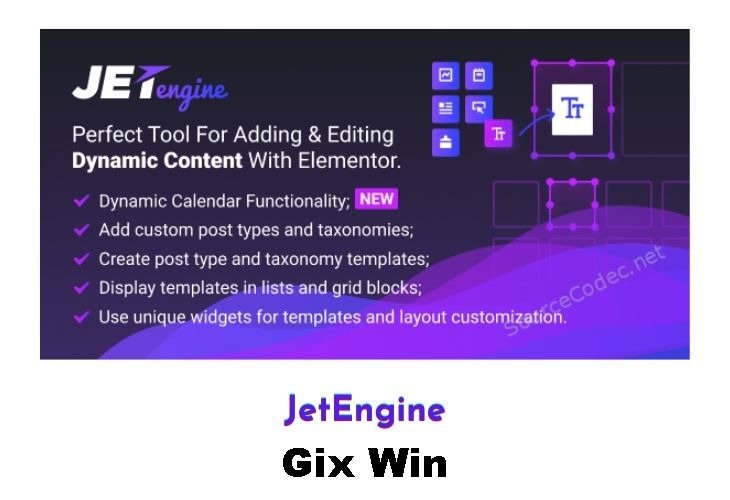JetEngine is a robust plugin designed for Elementor that empowers you to create custom post types, custom taxonomies, and templates for these post types and taxonomy terms directly within Elementor. It features a suite of dynamic listing widgets that facilitate the display of dynamic content and allows you to design grid and listing layouts for custom posts and terms utilizing advanced query methods.
With JetEngine, creating custom post types, custom meta fields, and templates is straightforward, requiring no CSS or PHP knowledge. This plugin makes it easy to introduce new custom posts, taxonomies, and templates with dynamic content widgets in Elementor, eliminating the need for coding or database expertise. JetEngine streamlines even the most intricate tasks, making it an indispensable tool for generating dynamic content with Elementor.
Name: JetEngine
Type: WordPress Plugin
Version: 3.5.6
File Name: jet-engine
File Type: zip (Installable Archive)
File Host: mediafire.com | Mirror
Updated On: 1 week ago
Core Features of JetEngine WordPress Plugin
- Easily create custom post types and custom taxonomies.
- Utilize Elementor to design templates for custom post types and taxonomy terms.
- Access a variety of dynamic listing widgets for showcasing dynamic content.
- Build grid and listing layouts for custom posts and terms with advanced query methods.
- Enjoy versatile meta field types, including images, galleries, sliders, color pickers, and select options.
- Use the dynamic field widget to display content from meta fields and post or term data.
- Incorporate a dynamic image widget to show thumbnail images or other media from meta fields.
- Add links to listings with the dynamic link widget.
- Display default meta information using the dynamic meta widget.
- Utilize a dynamic repeater widget for showcasing repeating blocks within custom post types and taxonomies.
- Present taxonomies in custom post types with the dynamic terms widget.
- Showcase related posts on single post pages with a dynamic related posts query feature.
- Create grid and listing layouts through complex query methods and user-friendly layout structures.
- Utilize a calendar widget to create dynamic templates for events and display them by date.